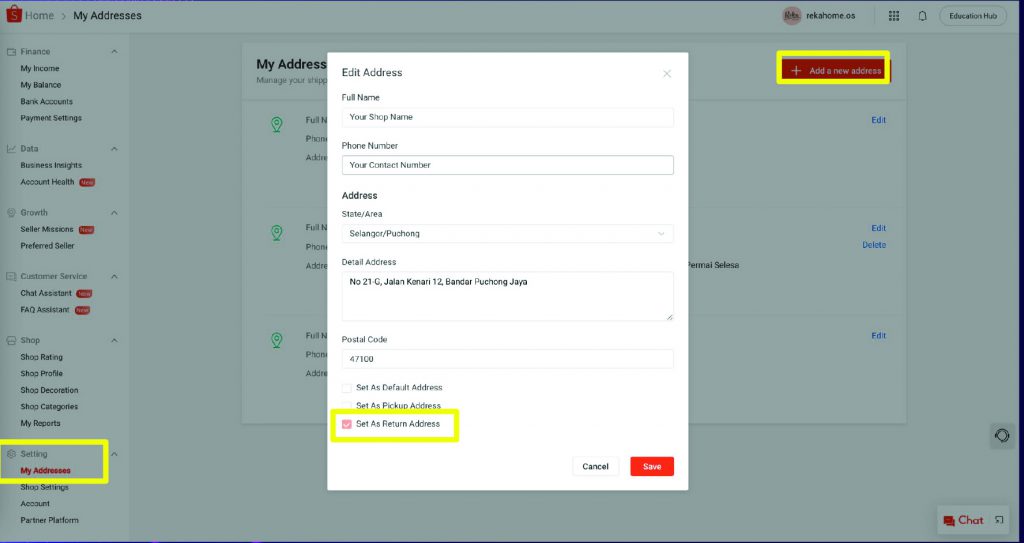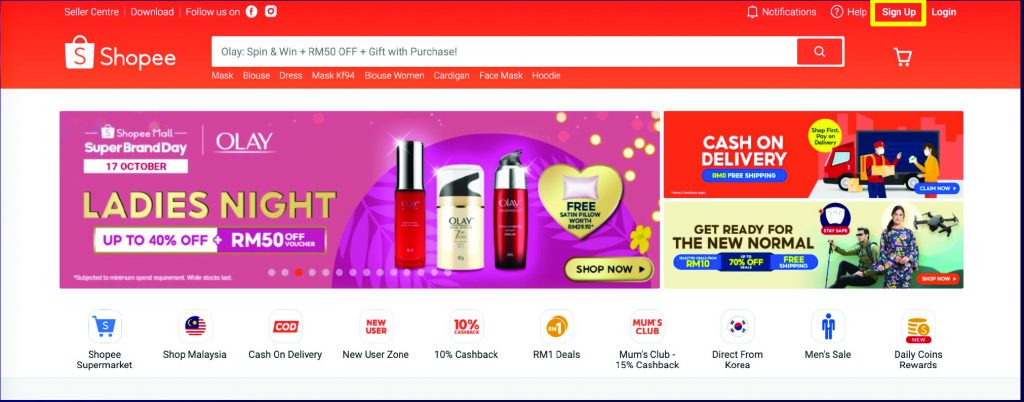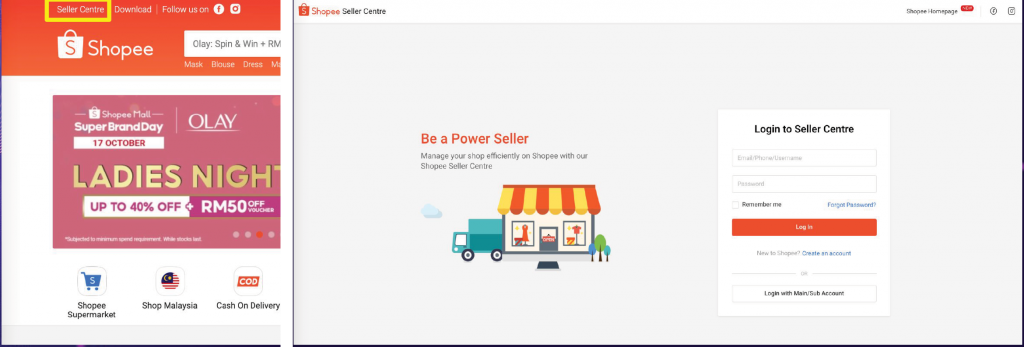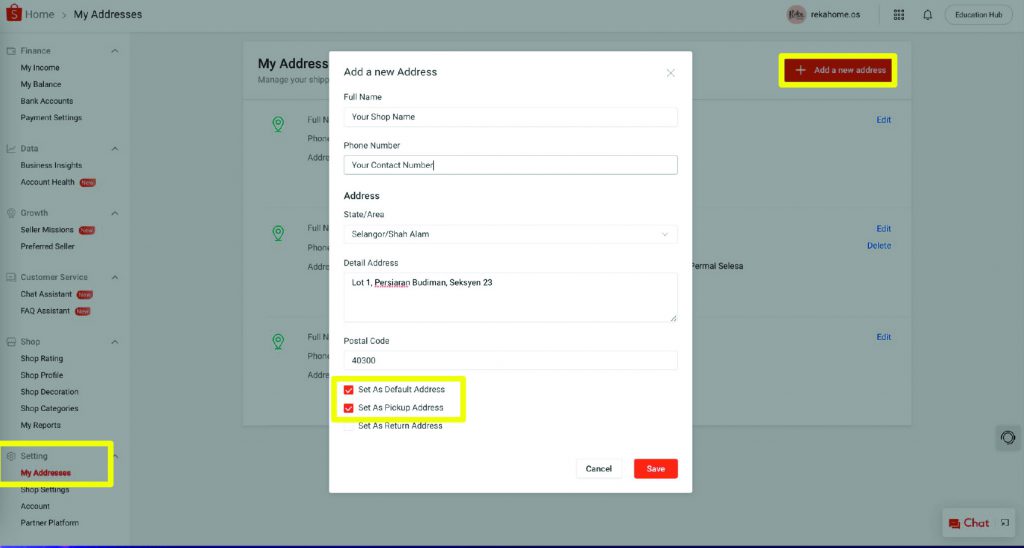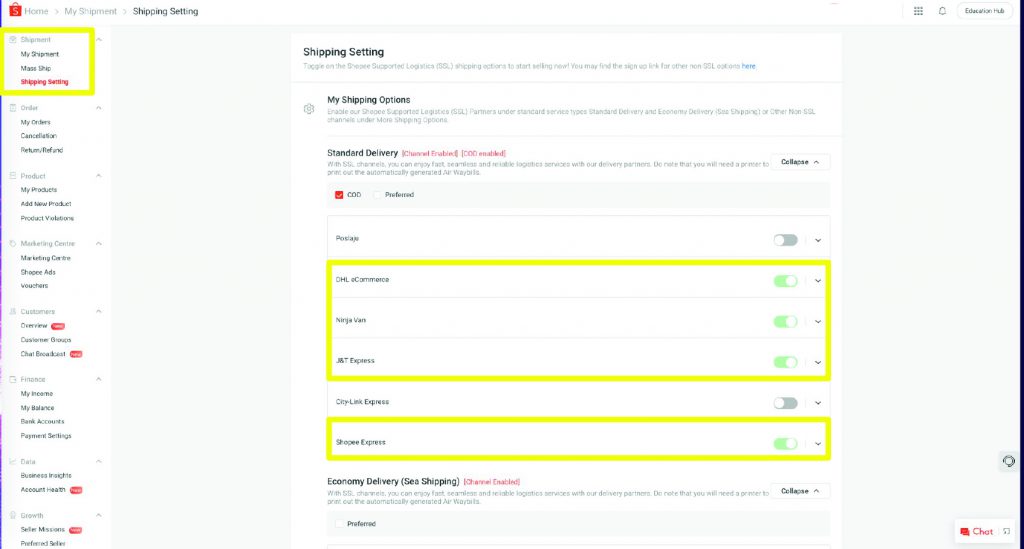2
Register with Shopee

STEP 1
Search shopee.com.my at the browser, then Click “Sign Up“ to register
STEP 3
Click “My Address” and “ +Add a new address” Fill in information: Full Name: Your Shop Name Phone Number: Your Contact Number Fill in the warehouse address: No 21-G, Jalan Kenari 12 , Bandar Puchong Jaya, 47100 Puchong, Selangor After done fill in the information, tick, “Default Address” and “Pickup Address”
STEP 4
Click “My Address” and “+Add a new address”
Fill in information:
Full Name: Your Shop Name
Phone Number: Your Contact Number
Fill in the return address:
No 21-G, Jalan Kenari 12 , Bandar Puchong Jaya, 47100 Puchong, Selangor
After done fill in the information, tick,
“Return Address”